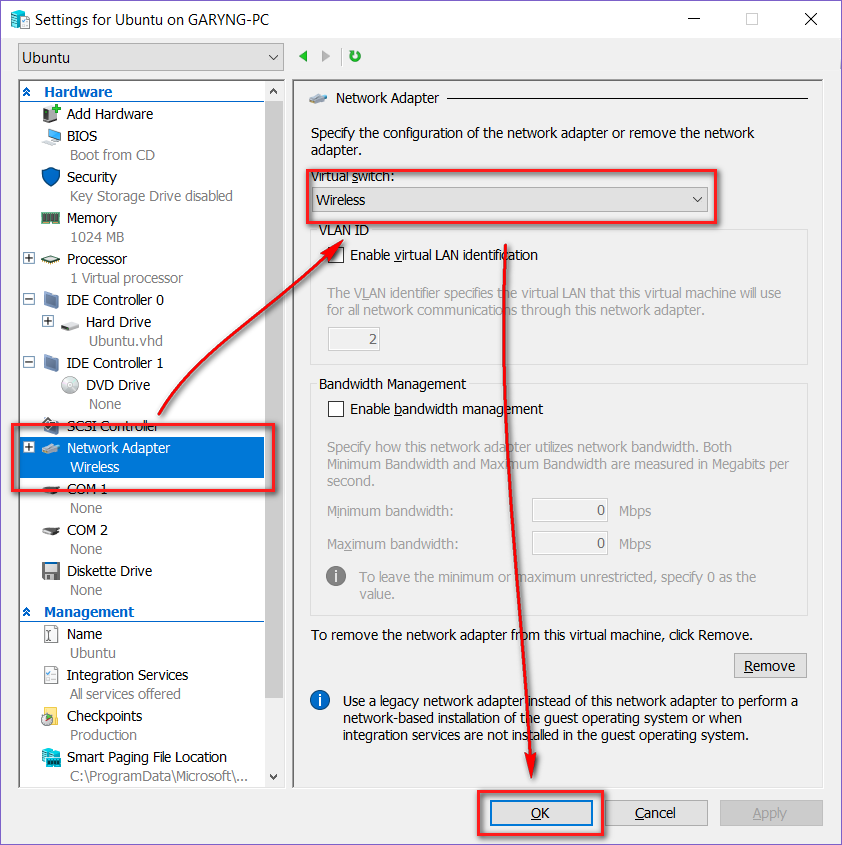Give HyperV VM Internet Access
Solution
Creating a New Virtual Swtich
- Open Hyper-V Manager
- Goto Action > Virtual Switch Manager...
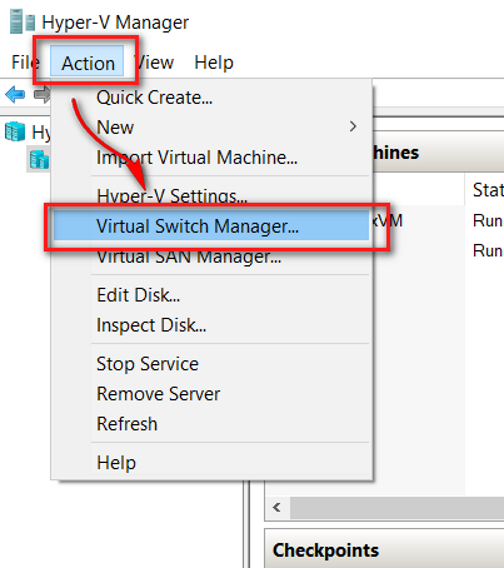
- Select External > Create Virtual Switch
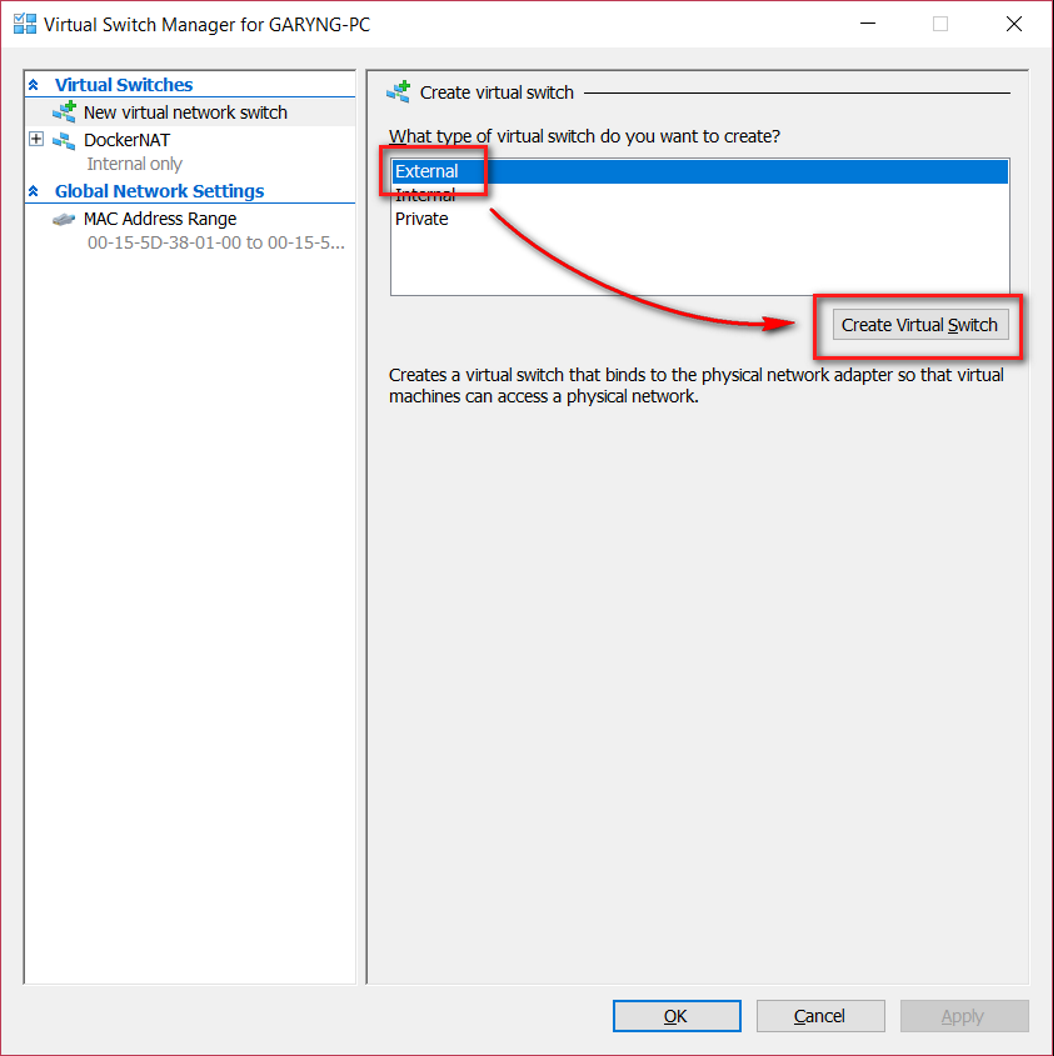
- Name the switch > select the correct network card (which is connected to the Internet) > Click OK
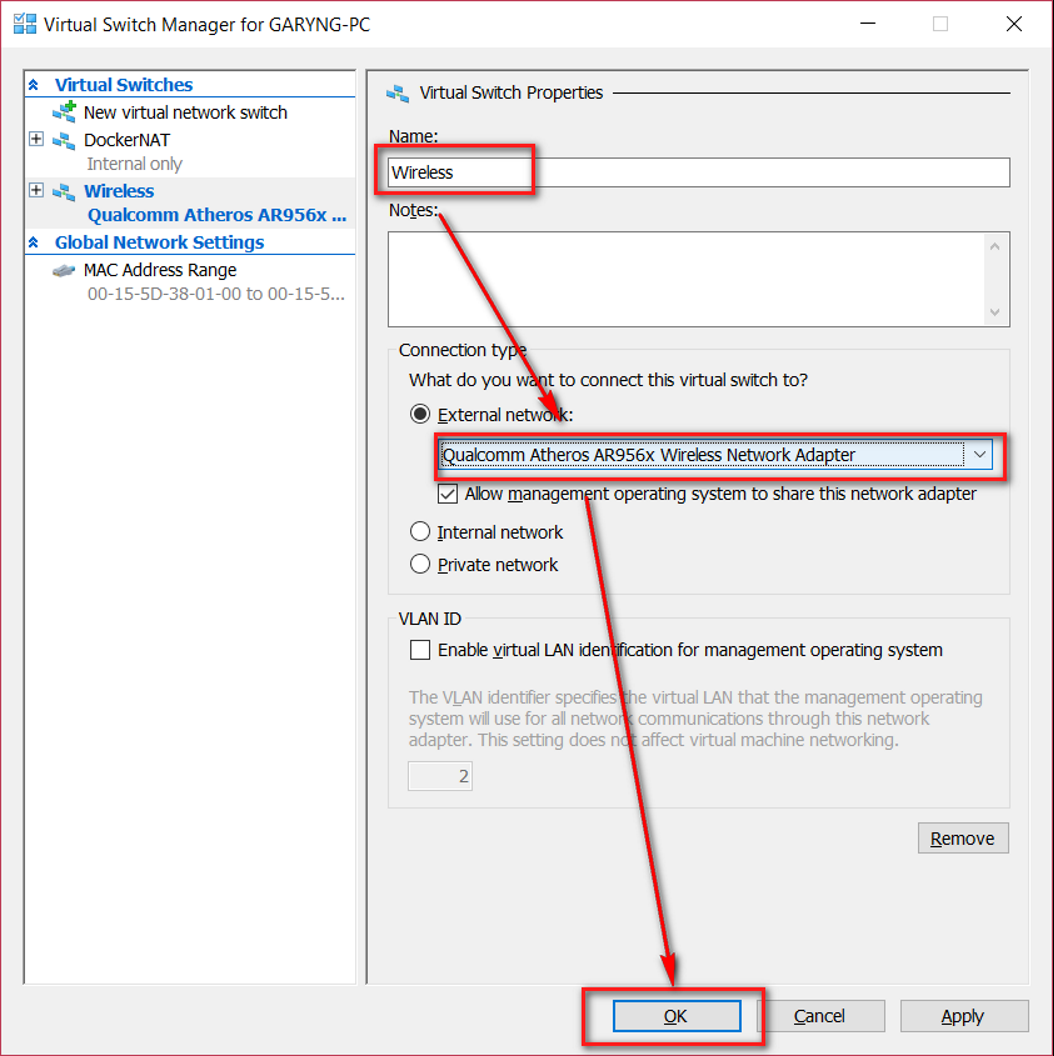
Configuring the Virtual Machine
- Choose the virtual machine > Settings
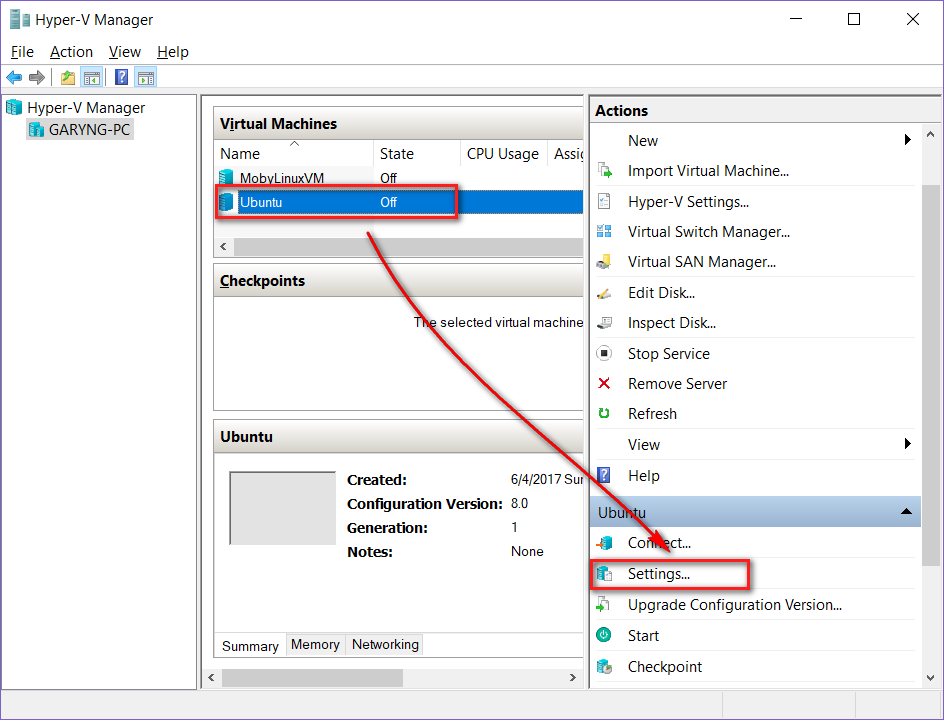
- Goto Network Adapter > Select the created virtual switch > OK